It's super easy to sell audio securly on Shopify.
Customers pay via your shopify site.
As soon as the order is confirmed, your site will automatically send a message to Awesound.
Awesound grants the listener secure and convenient access.
Avg. time to set up: 5-10 minutes
Instructions
1. Set up Shopify Webhooks
"Webhooks" are way for Shopify to automatically notify Awesound of a new sale. If the purchase includes an audiobook, Awesound sends the listener instructions how to listen. If the purchase does NOT include an audiobook hosted by Awesound, then Awesound ignores the webhook.
Navigate to Settings > Notifications

That is, replace the word "awesound" with your store name:
Scroll to the bottom and click "Create webhook"
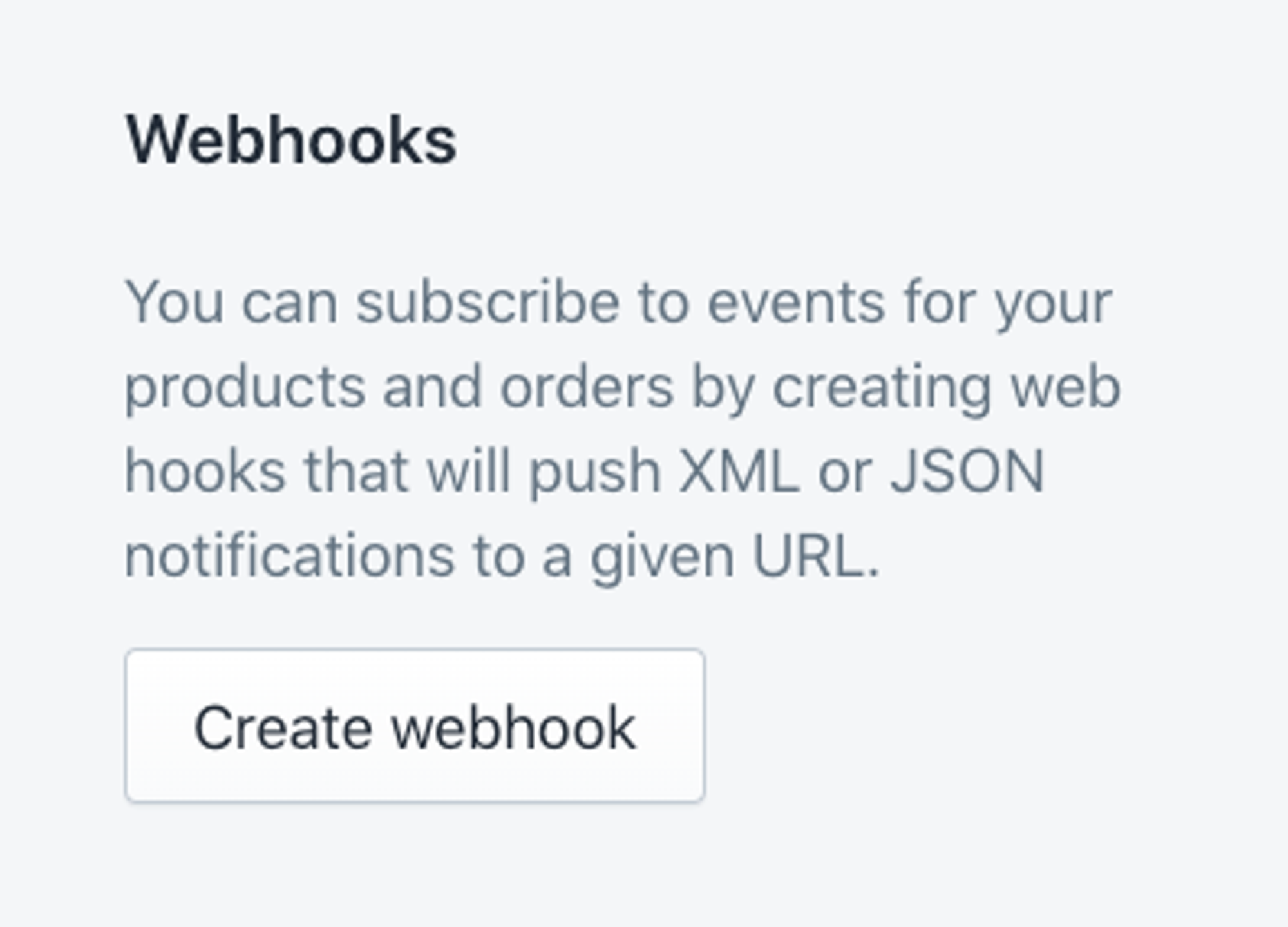

Webhook
- Event: "Order update"
- Leave the Format as "JSON".
- URL: https://api.awesound.com/api/v1/shopify/webhook/order-update?user=myusername Replace "myusername" at the end with your own Awesound username.
- Leave the "Webhook API version" as "Latest"
- Click "Save webhook"
For a personalised example, login and view https://awesound.com/shopify
2. Save the Shopify product ID to the Awesound audiobook
- Click "Edit details" on your Awesound podcast/playlist/auidobook, and add your Shopify product ID.
- The “product ID” is the last part of the URL when you’re editing the product.
- If you’re using variants, then paste the variant number into Awesound instead.

- Also add the "External Sales URL", which is the URL of the product on your site, where the audiobook can be bought.
3. Test before launch
- Send an email to team@awesound.com when you're ready to run some tests! We'll give your setup a once-over, to check everything looks good!
- Then, run one or more test purhcase(s), to check that you're happy everything is working well.
Best practice
- If you collect the customer's phone number during checkout, Awesound will automatically text them a convenient link to listen on mobile. (There is no charge for this additional service!)
- You may wish to update the language used in the post-purcahse confirmation screen, and the post-purchase email sent by your site. For example, something along the lines of "Thanks for your purhcase! We use Awesound for secure audiobook access. Check your inbox for an email and/or SMS from Awesound, with instructions how to listen."
4. Launch!
Promote the purchase page on social media, via email, etc.
Customers pay via your Shopify store. Right after purchase, they'll receive instructions from Awesound, guiding them to listen securely.
Examples
For context: Shopify is one of the largest and fastest-growing e-commerce platforms for entrepreneurs. It’s a public company (NYSE: $SHOP) valued at ~$50 billion USD.
- Chris Gregory — see https://twitter.com/awesoundapp/status/1492186817914888193
- Just like in the BenBellaBooks example above, this publisher uses “variants”, to sell multiple versions/formats of the product on one (Shopify) sales page.
- You’ll note this product ($140 for just the audiobook) is expensive compared to most normal audiobooks. If the author sold the product through Audible instead, Audible would force the selling price to be , because the duration is .
- You’ll also see this customer uses custom discounts based on previous purchases; this freedom to set price and offer discounts is impossible with the major platforms like Audible, Google Books or Apple Books.

- BLF Éditions — the world’s largest French-language Christian publisher
- See blfaudio.com — every audio sale is delivered by their exclusive audio partner: Awesound
- BLF currently have over 100 audiobooks available in their catalogue
Get help setting up sales via Shopify
Email team@awesound.com for help setting up the integration.
If you prefer, add team@awesound.com as a "staff member", and we can jump in hands-on to help you set it all up!